Overview of the Audio Tools
In Open Hypermedia, links are first class citizens -
they are managed separately from documents.
This is a powerful approach and it is well established in the
hypermedia community, but there is little experience of its
application to temporal media.
We have built our prototype audio tools to demonstrate and
explore the issues involved in applying the principles of Open
Hypermedia to Audio.
Audio Production
Before exploring linking in Open Hypermedia, it is useful to
consider a simpler application of open principles - the
production of a news item for radio.
An interview has been transferred to linear digital audio (eg:
a Microsoft Windows wave file format) complete with mistakes and
lengthy answers. Segments in the interview are identified;
questions, full answers, edited answers and sound bites. A
segment is given as a start and end time (in milliseconds) in a
piece of linear audio, with an optional description of the
segment.
The segments are then arranged in a sequence to suit the
program. Segments may be repeated, ommitted or placed out of
order. There may be several sequences of the same interview, eg:
one for hourly news and one for a full news program.
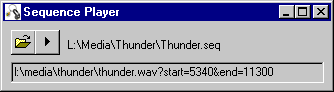 The sequences
can then be played using a special player or mastered to a new
digital audio file. We have produced a prototype sequence player
to demonstrate this. The screen shot shows it playing the
Thunder.seq sequence. The sunken window identifies the segment
being played (and gives the first glimpse of the format we are
using to represent endpoints).
The sequences
can then be played using a special player or mastered to a new
digital audio file. We have produced a prototype sequence player
to demonstrate this. The screen shot shows it playing the
Thunder.seq sequence. The sunken window identifies the segment
being played (and gives the first glimpse of the format we are
using to represent endpoints).
This approach has several advantages:
- Editing is non-destructive
- Editing of a sequence does not require access to the
digital audio
- Segments may be re-used in different sequences which
saves space
This principle is not limited to one digital audio source;
documentaries may have several interviews linked by a narrative.
Once the segments have been identified the producer can arrange
the sequence without needing access to the audio. This makes it
easier to work on a production as sequences can be transferred by
something as simple as e-mail.
The same approach can also be applied to arranging music and
video.
There is a need for tools to help create the sequences.
Prototype tool for linking speech transcripts
Historians conduct research mostly from text sources. A lot
can be learnt from the way a speech is structured but the ability
to link a speech transcript to the audio would greatly improve
understanding. We have written a tool to do just that.
It is a small HTTP server which runs on the local machine on
an arbitrary port number and is accessed using a standard
Internet browser, such as Netscape. The digital audio file and
the transcript file are specified in a browser form.
| The 'All words' option produces a form
in which each word is a hyperlink. The user clicks on any
word to start the audio file playing. Just before each
word is spoken, the matching word is clicked. This sends
a request to the tool which records the time offset of
that word. This would typically be done for the first
word of each sentence. |
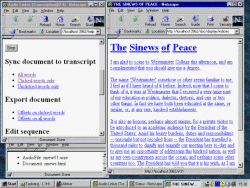 |
| Once the offsets have been recorded the
audio is stopped and the 'Clicked word only' option is
selected. This displays only those words which have an
associated offset. Clicking on these words starts the
audio playing from that point. When the audio is playing,
clicking on a word stores the time offset again, allowing
the user to make adjustments. |
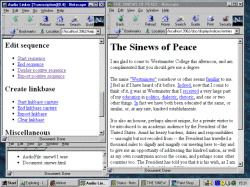 |
| When the file is 'exported'
it is displayed in a format which can be saved from the
browser, intended for delivery and for later imprort
(this format includes the time offset data). Clicking on
words now causes playback only. |
|
| When displaying clicked words only,
sequences can be captured by clicking alternately on the
beginning and end words of each 'endpoint' (anchor). The
sequence can be exported and saved from the browser. |
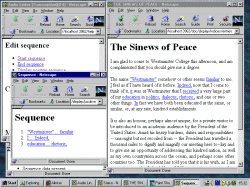 |
| When displaying sequences, links can be
captured by clicking alternately on the beginning and end
endpoints (anchors). The set of links (linkbase data) can
be exported and saved from the browser. |
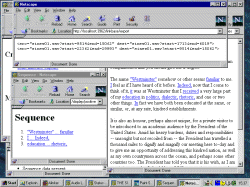 |
Link Manager
The Link Manager is the central application which resolves the
links. It is loaded once and remains on screen for the other
applications to communicate with. The Link Manager displays the
last source endpoint at the bottom of the dialog box, with the
resolved links in the list box. Following a link is achieved by
double clicking on the entry in the listbox or, if the 'Auto
Follow Links' option is enabled, it will be followed as soon as
it is added to the listbox. Note that the source endpoint is
displayed for demonstration purposes only, it is not envisaged
that the user would need this information.
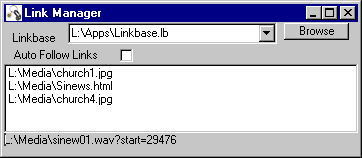
The linkbase format
A link consists of one or more source endpoints, one or more
destination endpoints and, optionally, other attributes of the
link (such as a description or a script). A linkbase is a
collection of links. A textual representation has been chosen,
making it simple to transfer and view linkbases. An extract of a
sample linkbase follows:
<src="sinew01.wav?start=400&end=4000" dest="church1.jpg">
<src="sinew01.wav?start=4000&end=6000" dest="sinews.html">
Link Player
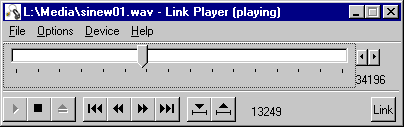 Link Player looks very much
like the standard Media Player, a tool most users are already
comfortable with. The main difference is the addition of a Link
button, which sends the current endpoint information to the Link
Manager.
Link Player looks very much
like the standard Media Player, a tool most users are already
comfortable with. The main difference is the addition of a Link
button, which sends the current endpoint information to the Link
Manager.
We have written our own tool, which some might argue is not
very Open. However it should be noted that the Media Player is
only a wrapper application which communicates with the MS Windows
MCI (Media Control Interface). The MCI can be given commands like
'play sinew01.wav' and 'stop', the Media Player only issues those
commands.
 The player has
several options which control when an endpoint is sent to the
Link Manager for resolving. Link on Play send an
endpoint whenever the play button is pressed. Auto Link
sends an endpoint more frequently (approximately every second).
The player has
several options which control when an endpoint is sent to the
Link Manager for resolving. Link on Play send an
endpoint whenever the play button is pressed. Auto Link
sends an endpoint more frequently (approximately every second).
Linking from HTML
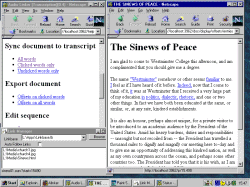 The Audio
Linking tool can communicate with the Link Manager. This allows
links from the text / audio to be held in a linkbase. This is
achieved by selecting the 'Enable linkman' option and exporting
clicked words only.
The Audio
Linking tool can communicate with the Link Manager. This allows
links from the text / audio to be held in a linkbase. This is
achieved by selecting the 'Enable linkman' option and exporting
clicked words only.
The screenshot shows the links resulting from clicking on
"indeed". The word has been converted into a time
offset which is sent to the Link Manager as an endpoint.
The Audio Linking tool is used for authoring the links but
there is a cut down version which only has the ability to play
the audio and pass the endpoints to the Link Manager.
Hyper-Radio
A radio programme can be regarded as a "guided tour"
through available resources. By delivering branching material,
the user can interact and take their own path. A simple example
of this is a news broadcast, where the headlines are given and
the user selects the headlines they are interested in.
Real-Time Streaming Protocol (RTSP)
How might hyper-radio content be delivered? We need a network
protocol that may be used to support the real-time delivery of
multimedia data. One such protocol is the Real Time Streaming
Protocol.
The Real
Time Streaming Protocol is a proposed Internet standard which
is being jointly developed by Netscape Communications and
RealNetworks (formerly known as Progressive Networks). The
current internet draft describes RTSP as being an
"application-level protocol", which controls the
delivery of streaming media with real-time properties. RTSP
itself does not actually deliver the media data; this is handled
by a separate protocol and therefore RTSP can be described as a
"network remote control" to the server that is
streaming the media.
Streaming Links
We are working on streaming links along side the media. This
is useful in situations where a linkbase may not contain all
appropriate infomation. Live broadcast is an example of this,
temporal based links can not (usually) be precomputed and stored
in a linkbase.
Content Based Retrieval (CBR)
Links require source documents, but how do you locate the
first one? This is a straightforward and well researched problem
for text documents. Internet users are familiar with search
engines which find documents based on keywords. We need something
similar for audio files.
We have developed a tool which allows a database of MIDI
files to be searched using a pitch contour. MIDI is an
acronym for Musical Instrument Digital Interface. It is a
hardware and software specification for exchanging information
between musical instruments and related devices (i.e. sequencers,
light controllers, mixers, etc.). It consists of very low-level
information, ie: note on, off messages. files which tell the
computer what notes to play and when.
A pitch contour describes series of relative pitch
transitions, an abstraction of a sequence of notes. A note in the
input is classified in one of three ways: it is either the same
as the previous note (S), higher than previous note (U), or lower
than the previous note (D). Thus, the input is converted into a
string with a three letter alphabet (U, D, S). For example, the
introductory theme Beethoven's 5th Symphony would be converted
into the sequence: - S S D U S S D (the first note is ignored as
it has no previous pitch).
The query contour need not be typed in, another MIDI file may
be used to find similar files. The tool could form the 'back-end'
of a search by humming system, where the user hums a
query which is converted into a contour by a pitch tracker.
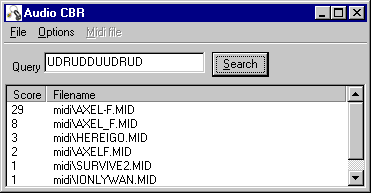
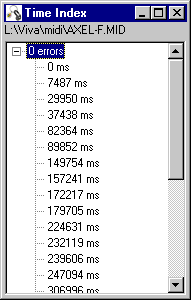
The screen shot shows a contour from the theme of Axel F.
which has been searched for. The three versions of Axel F. are in
the top four matches. The positions of the match in the file can
be calculated, which is what the Time Index window is showing.
These times may be used as endpoint for links. Note that the
contour matches more than once in the file, as the theme is
repeated.
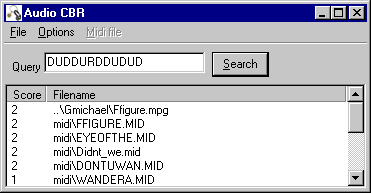 The ability to search MIDI might appear to be
limiting but the technology to convert from digital audio to MIDI
is emerging. The Audio CBR search engine could then be used to
index the audio track from a movie. The screen shot shows an
example of this, where a MIDI file has been associated with a
music video. The video can be displayed using the Link Player,
which uses the Link Manager to resolve any links from the video.
The ability to search MIDI might appear to be
limiting but the technology to convert from digital audio to MIDI
is emerging. The Audio CBR search engine could then be used to
index the audio track from a movie. The screen shot shows an
example of this, where a MIDI file has been associated with a
music video. The video can be displayed using the Link Player,
which uses the Link Manager to resolve any links from the video.
Pitch contours could be used as generic links. (note
difference between CBR and CBN?)
Link Hider
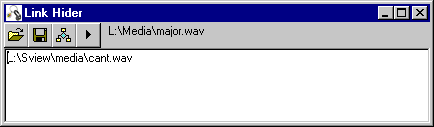 One of the problems with the Open approach is that
it is not always possible to have a separate linkbase, such as in
Digital Audio Broadcast or the digital audio on a music CD.
One of the problems with the Open approach is that
it is not always possible to have a separate linkbase, such as in
Digital Audio Broadcast or the digital audio on a music CD.
We have developed an tool for hiding text in a digital audio
file in such a way that it is not noticeable when listening to
the audio.
In the example shown, the text
"L:\Sview\media\cant.wav" has been hidden the
"L:\Media\major.wav" digital audio file. Not that this
is a link, not an endpoint; the text can be
sent to the Link Manager which treats it as a resolved link. This
is because the Link Manager only supports temporal link
resolving, which is initiated via Link Player.
There is a concept of positional data when encoding, the
number of seconds into the file to where the text is placed. This
is fixed in the demonstration but could be used in an editing
environment. Markers could be placed every few seconds which
could be used as endpoints instead of time based data. This
ensures endpoints in the linkbase remain valid, even if the data
is edited.
The problem comes when the audio is compressed. Modern audio
compression technologies work by removing sounds we can not hear
while we are trying to encode data in audio so that it can not be
heard.
Future work
- These tools are being integrated with the existing Open
Hypermedia tools produced at Southampton, including the Distributed
Link Service and Webcosm.
- We are using the tools for audio projects, including
audio production and sound archives.
- We are working on automated contour generation from music
archives.
- We wish to apply this approach to emerging standards such
as SMIL.
Credits
The tools were written by the following grad students in the
Multimedia Research Group at the University of Southampton, UK:
- Steven Blackburn
- Lee Oades
- Neil Ridgway
- Stuart Goose
Under the guidance of Dr David DeRoure.
See http://www.mmrg.ecs.soton.ac.uk
for more information on the research group.
Department of Electronics and Computer
Science
University of Southampton
Highfield, Southampton SO17 1BJ, United Kingdom
Tel. +44 (0)1703 592493 Fax +44 (0)1703 594489
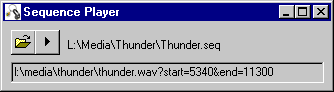 The sequences
can then be played using a special player or mastered to a new
digital audio file. We have produced a prototype sequence player
to demonstrate this. The screen shot shows it playing the
Thunder.seq sequence. The sunken window identifies the segment
being played (and gives the first glimpse of the format we are
using to represent endpoints).
The sequences
can then be played using a special player or mastered to a new
digital audio file. We have produced a prototype sequence player
to demonstrate this. The screen shot shows it playing the
Thunder.seq sequence. The sunken window identifies the segment
being played (and gives the first glimpse of the format we are
using to represent endpoints).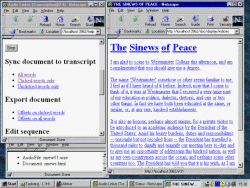
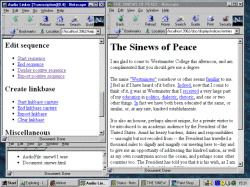
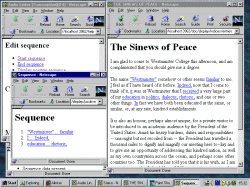
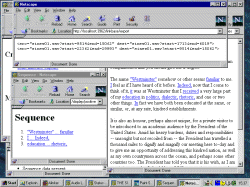
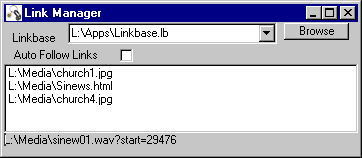
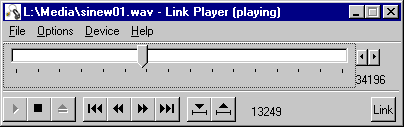 Link Player looks very much
like the standard Media Player, a tool most users are already
comfortable with. The main difference is the addition of a Link
button, which sends the current endpoint information to the Link
Manager.
Link Player looks very much
like the standard Media Player, a tool most users are already
comfortable with. The main difference is the addition of a Link
button, which sends the current endpoint information to the Link
Manager. The player has
several options which control when an endpoint is sent to the
Link Manager for resolving. Link on Play send an
endpoint whenever the play button is pressed. Auto Link
sends an endpoint more frequently (approximately every second).
The player has
several options which control when an endpoint is sent to the
Link Manager for resolving. Link on Play send an
endpoint whenever the play button is pressed. Auto Link
sends an endpoint more frequently (approximately every second).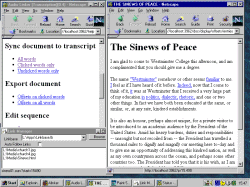
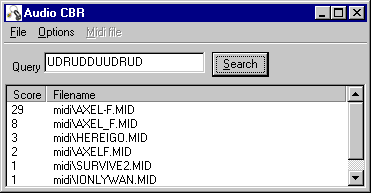
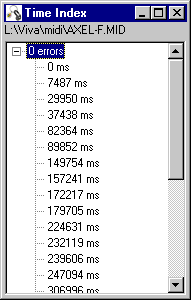
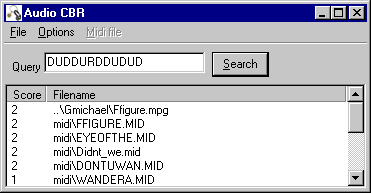 The ability to search MIDI might appear to be
limiting but the technology to convert from digital audio to MIDI
is emerging. The Audio CBR search engine could then be used to
index the audio track from a movie. The screen shot shows an
example of this, where a MIDI file has been associated with a
music video. The video can be displayed using the Link Player,
which uses the Link Manager to resolve any links from the video.
The ability to search MIDI might appear to be
limiting but the technology to convert from digital audio to MIDI
is emerging. The Audio CBR search engine could then be used to
index the audio track from a movie. The screen shot shows an
example of this, where a MIDI file has been associated with a
music video. The video can be displayed using the Link Player,
which uses the Link Manager to resolve any links from the video.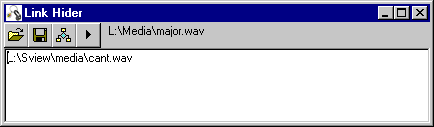 One of the problems with the Open approach is that
it is not always possible to have a separate linkbase, such as in
Digital Audio Broadcast or the digital audio on a music CD.
One of the problems with the Open approach is that
it is not always possible to have a separate linkbase, such as in
Digital Audio Broadcast or the digital audio on a music CD.